How to Install Xposed Framework on SAMSUNG Galaxy J7
How to Install Xposed Framework on SAMSUNG Galaxy J7. Install Xposed for more best experience of root and mods.
How to Install Xposed Framework on SAMSUNG Galaxy J7
Note : Please follow the steps and guide given below. I am not Responsible for any damage to your device...
Download Files:
xposed-v86.0-sdk22-arm-custom-build-by-wanam-20160709.zip
XposedInstaller_3.0_alpha4.apk
Also you may visit : How To Create An Iphone Or Ipad Apps And Games Succeed In App Store
Installation Guide/Steps :
- First Root and install Custom Recovery Click here for guide/tutorial.
- Then Download and Save xposed framework zip and apk in Internal Storage.
- Install XposedInstaller_3.0_alpha4.apk.
- Switch Off your device and boot into recovery mode by pressing Volup+Home+Power together.
- Select install then browse and select xposed-v86.0-sdk22-arm-custom-build-by-wanam-20160709.zip.
- Swipe to confirm flash.
- Reboot System.
- Wait to complete boot done ( Note : Do not switch of the device it can damage / brick your device )
- Then go to XposedInstaller>Download and install any module you need or want.
- Go to module check box to enable and reboot to activate.
- Enjoy...:)
Display
%
Performance
%
Battery
%
Camera
%
Value For Money
%




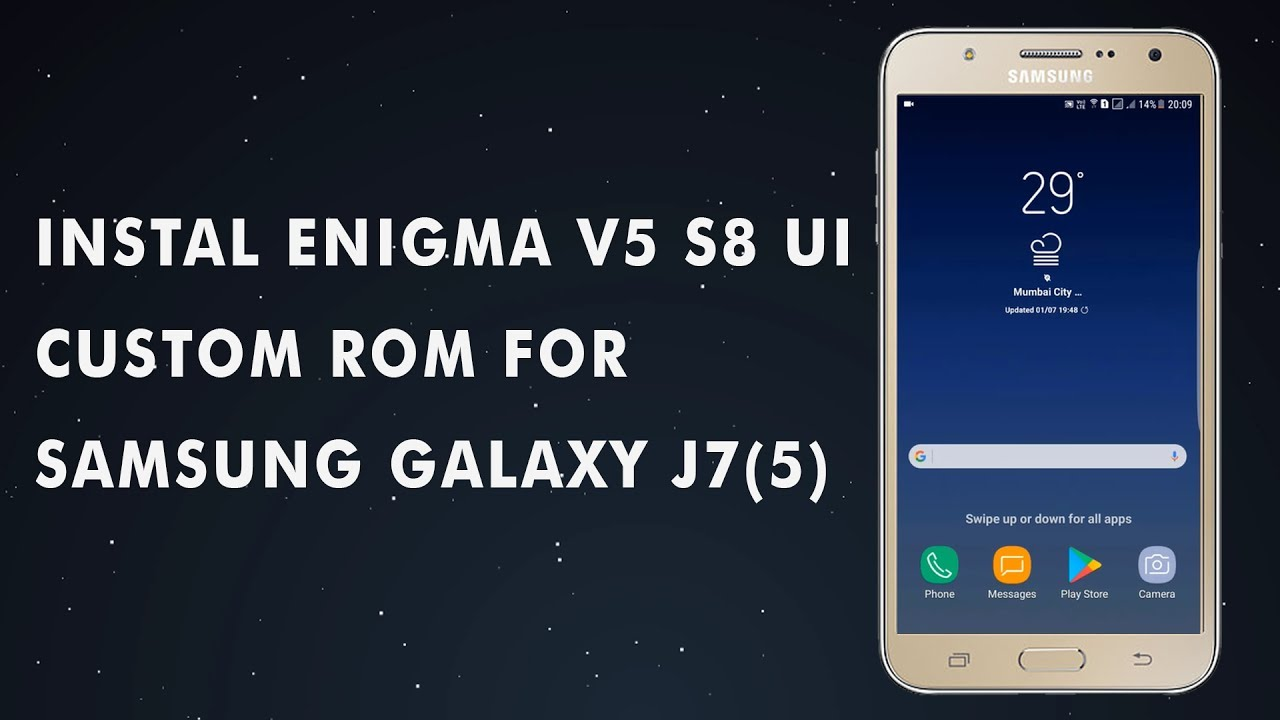
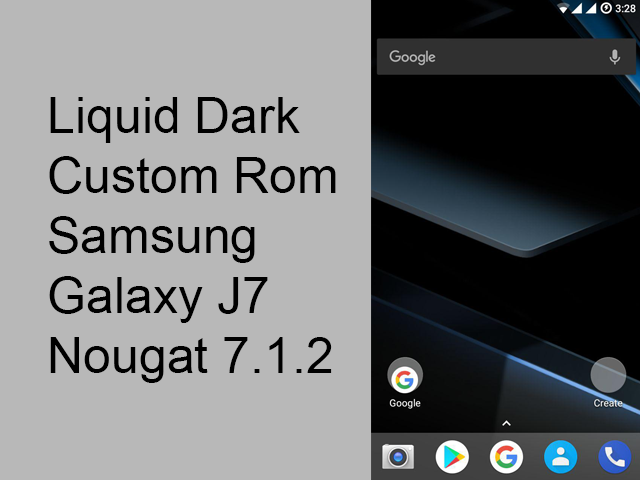
![Install Enigma V4.1 S8 Custom Rom Samsung J7 2015 [Volte][NoBugs] Install Enigma V4.1 S8 Custom Rom Samsung J7 2015 [Volte][NoBugs]](/Content/images/Post/install-enigma-v4-1-s8-custom-rom-samsung-j7-2015-voltenobugs.png)
Comments