MashUI Rom Marshallow Micromax Unite 2 A106
MashUI Rom Marshallow Micromax Unite 2 A106, Here i am presenting you Android M Custom Rom without any Lags and with new simple theme i hope you all will like it.
MashUI Rom Marshallow Micromax Unite 2 A106
Here i am presenting you Android M Custom Rom without any Lags and with new simple theme i hope you all will like it.
Name:- MASH UI
BY I.S.TECH
CHANGES in Mash UI:
1. New Boot Logo
2. New Boot Animation
3. New Setup Theme
4. Phillzz Custom Recovery installed
5. Rooted
6. Xposed Framework Installed
7. Dolby Atmos installed for Best Quality Music
8. Pac Performance Installed
9. New Orange Ripple Effect for Light Background and White Ripple for Dark Background
10. Flip Animation For Window Transitions
11. Rest of the changes you can notice it :)
How to install it:
-
First Download the file extract it (Download Link is Given Below)
-
Open Spflashtool as admin
-
Select scatter file from extracted folder
-
Select Firmware Upgrade
-
Switch off the device and remove the battery
-
Click download button in spflashtool
-
Then immediately connect the device with usb without battery
-
Flashing will be started then wait for some time to complete
-
After completing switch on the device and wait for complete boot (it will take time to start dont touch or switch off the phone)
-
After booting you will be on setup
-
And then enjoy
MASH UI ROM :- Download
SpFlashTool :- Download
Thank you for visiting and installing this custom rom
Enjoy...
Display
%
Performance
%
Battery
%
Camera
%
Value For Money
%
Category
How to

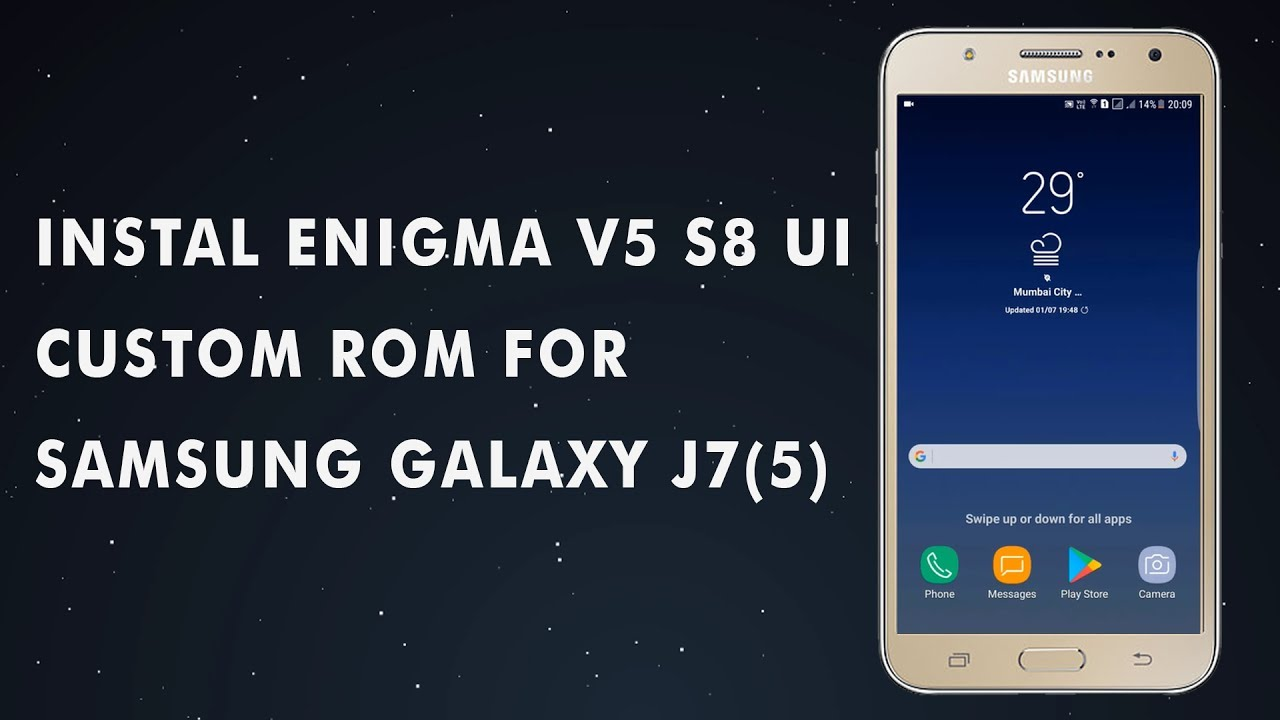
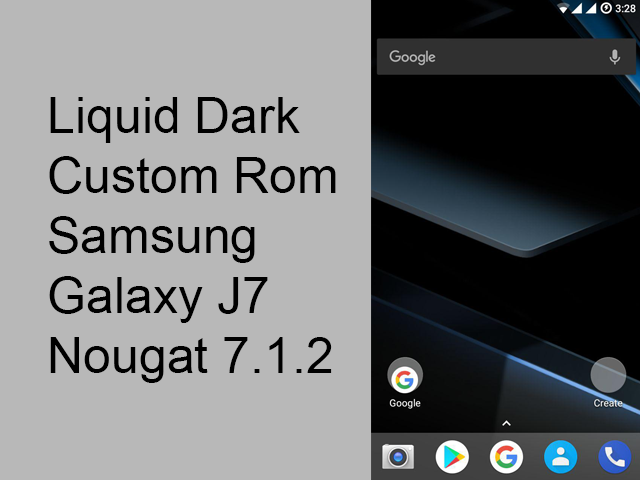
![Install Enigma V4.1 S8 Custom Rom Samsung J7 2015 [Volte][NoBugs] Install Enigma V4.1 S8 Custom Rom Samsung J7 2015 [Volte][NoBugs]](/Content/images/Post/install-enigma-v4-1-s8-custom-rom-samsung-j7-2015-voltenobugs.png)
![[LATEST] Install TWRP (OFFICIAL) 3.1.0 Any Android Device without PC [LATEST] Install TWRP (OFFICIAL) 3.1.0 Any Android Device without PC](/Content/images/Post/latest-install-twrp-official-3-1-0-any-android-device-without-pc.png)
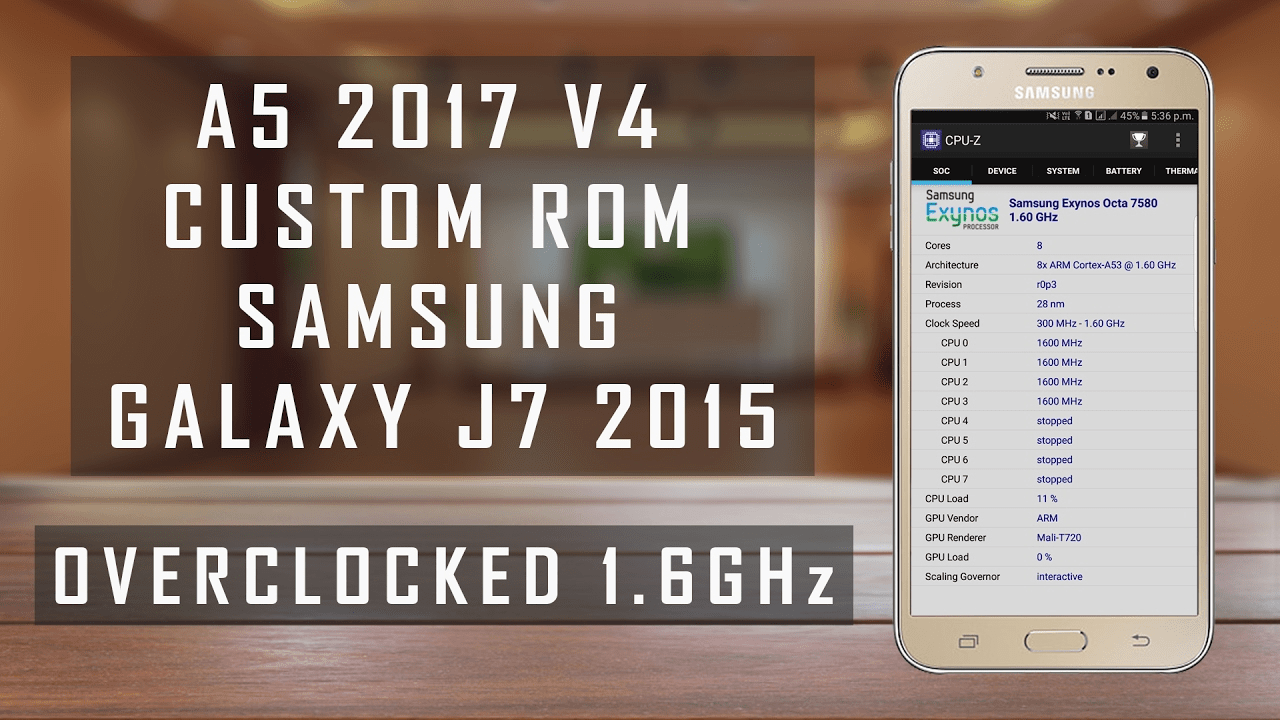
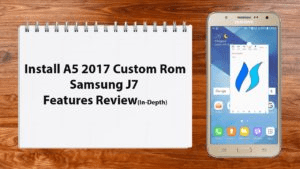
Comments