Flash Upgrade Marshmallow 6.0 Samsung J7 or any Latest Samsung Device without Losing Data
Flash Upgrade Marshmallow 6.0 Samsung J7 or any Latest Samsung Device without Losing Data. Marshmallow 6.0.1 is now Available for all most all Latest Samsung Devices Which had launched in 2015. In this post you can download Marshmallow firmware of only Samsung J7 SM-J700F.
Flash Upgrade Marshmallow 6.0 Samsung J7 or any Latest Samsung Device without Losing Data
Marshmallow 6.0.1 is now Available for all most all Latest Samsung Devices Which had launched in 2015.
In this post you can download Marshmallow firmware of only Samsung J7 SM-J700F.
All the files and steps are given below. Please follow all the steps perfectly otherwise you can brick your device.
Downlaods:
Samsung J700F 6.0.1 firmware: http://sh.st/Bg3O6
Odin Flash Tool : http://sh.st/Lu6r9
Samsung USB Drivers : http://sh.st/Lu7zg
Also you may visit : How To Create An Iphone Or Ipad Apps And Games Succeed In App Store
STEPS :
- First Download all files then extract odin to one folder and extract firmware in another folder and install Smasung USB Drivers
- Then Switchoff your device Go to Download Mode (VolDwn+Home+Power)
- Then Connect usb to device
- Now press VolUp to continue
- Then go to computer and run odin as admin
- There you will get your device connected with any port no. or you can see it in log as Added
- Then select AP and go to Marshmallow extracted file as .tar.md5 select it and wait to load files completely (Eg.when files get loaded you can see 'leave cs' in log)
- Now go to options un-check re-partition and check auto reboot and f.reset time
- Then click on start to flash the firmware
- Now sit back and let the device do automatically rest part of flashing (Note : DO NOT INTERRUPT IT BEFORE IT BOOT UP COMPLETELY)
- After Completion of flash device gets boot on lockscreen
- Done...upgrading marshmallow without losing any data
Display
%
Performance
%
Battery
%
Camera
%
Value For Money
%

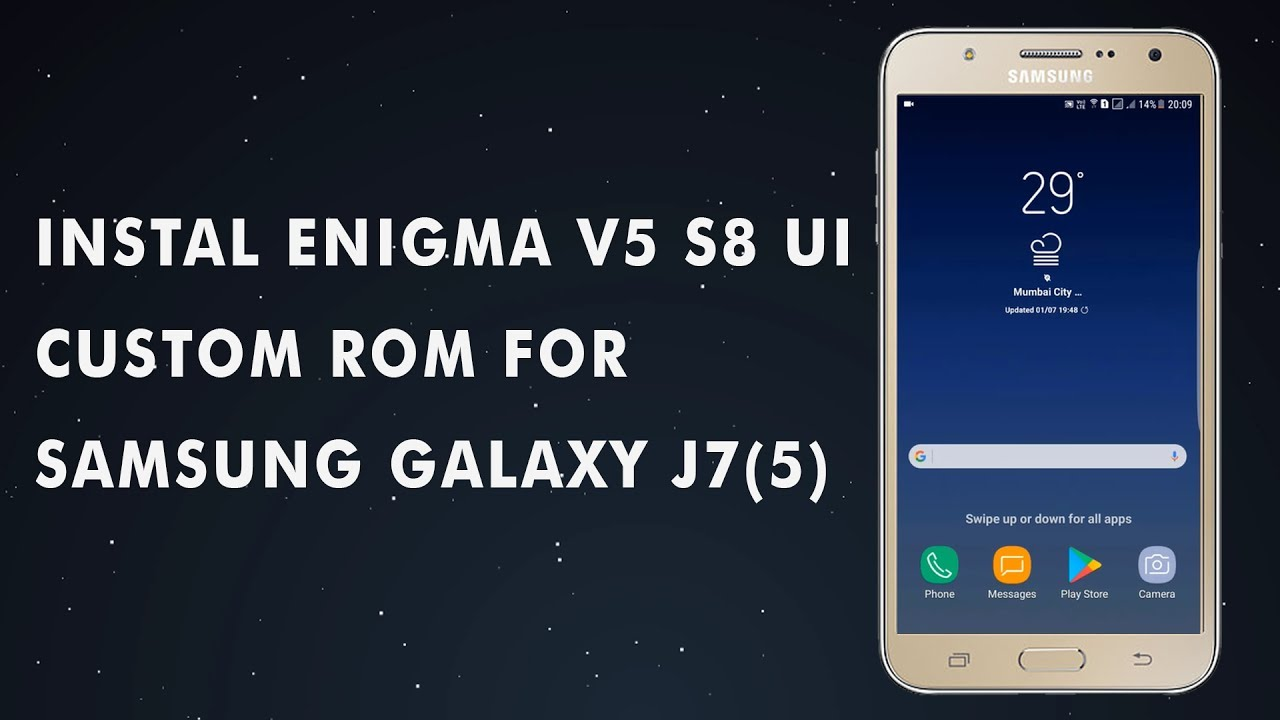
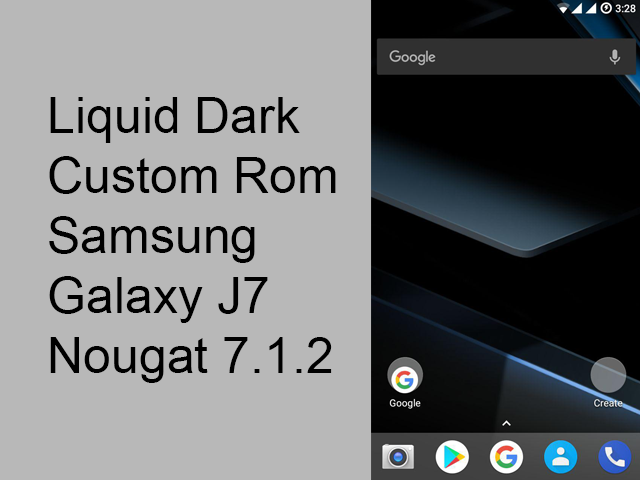
![Install Enigma V4.1 S8 Custom Rom Samsung J7 2015 [Volte][NoBugs] Install Enigma V4.1 S8 Custom Rom Samsung J7 2015 [Volte][NoBugs]](/Content/images/Post/install-enigma-v4-1-s8-custom-rom-samsung-j7-2015-voltenobugs.png)
![[LATEST] Install TWRP (OFFICIAL) 3.1.0 Any Android Device without PC [LATEST] Install TWRP (OFFICIAL) 3.1.0 Any Android Device without PC](/Content/images/Post/latest-install-twrp-official-3-1-0-any-android-device-without-pc.png)
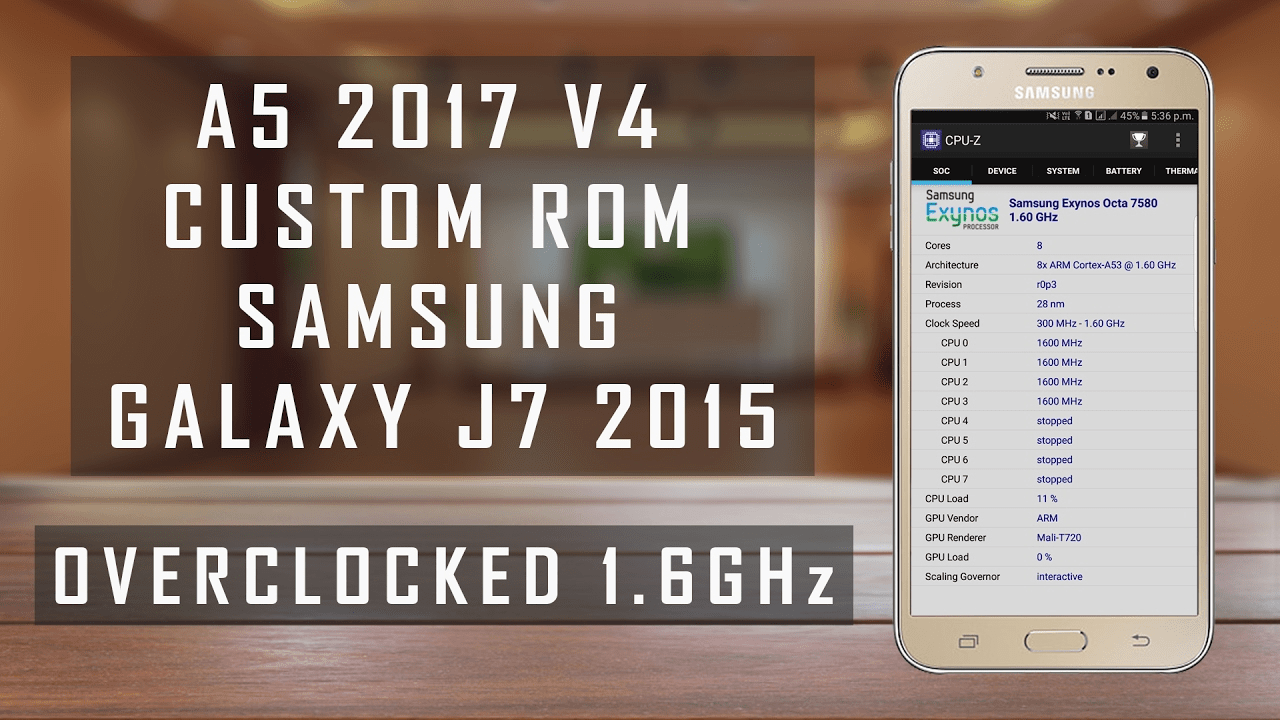
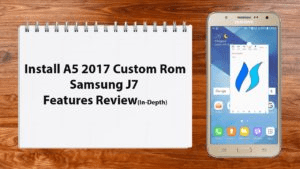
Comments