Install Xposed Framework 3.1 Any Samsung Device MM | LP
Install Xposed Framework 3.1 Any Samsung Device MM | LP. You can use Xposed Framework on Samsung device running on marshmallow 6.0.This Xposed supports all other Samsung devices (Galaxy S5,S4,S3,S2,Samsung core, Note 4,Note 5, Galaxy S7, Galaxy S6 etc) running Touchwiz on Android 5.1.1 and 6.0.
Install Xposed Framework 3.1 Any Samsung Device MM | LP
Xposed Framework is unofficial created by wanam.Now You can use Xposed Framework on Samsung device running on marshmallow 6.0.This Xposed supports all other Samsung devices (Galaxy S5,S4,S3,S2,Samsung core, Note 4,Note 5, Galaxy S7, Galaxy S6 etc) running Touchwiz on Android 5.1.1 and 6.0.
BEFORE START
Use TWRP recovery or you can use CWM or Philz recovery for this.
Make sure to have backup of your data and current rom.
Disclaimer: We are not responsible for any error or bricked devices.So please follow above video steps carefully at your own risk.
Notice:
Before Downloading any files Given below please Check compatibilty of your device with their supportable files. Check your arm version by downloading cpu-z app from playstore.(Sample image given below).
Required Files to Download and Install on Samsung Devices
Xposed Installer Apk v3.1 : DOWNLOAD
Xposed Uninstaller zip : DOWNLOAD
Xposed For Samsung Devices Running Android Lollipop
ARM Operating System : DOWNLOAD
ARM64 Operating system : DOWNLOAD
Xposed For Samsung Devices Running Android Marshmallow
ARM Operating System : DOWNLOAD
ARM64 Operating system : DOWNLOAD
ARM-alt Operating System : DOWNLOAD
Guide to Uninstall Xposed Framework
- Download Xposed Framework Uninstaller zip file from above.
- go to recovery mode and select instal
- select xposed uninstal zip and flash
- reboot device xposed uninstalled successfully.

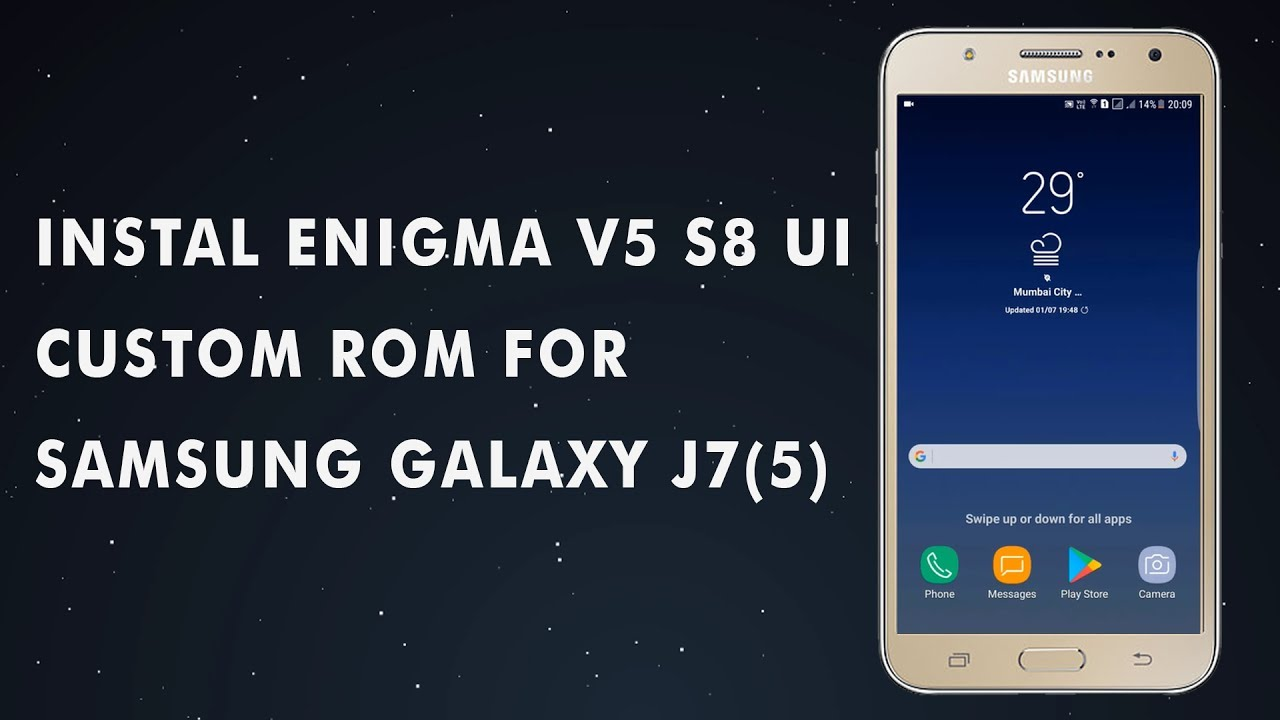
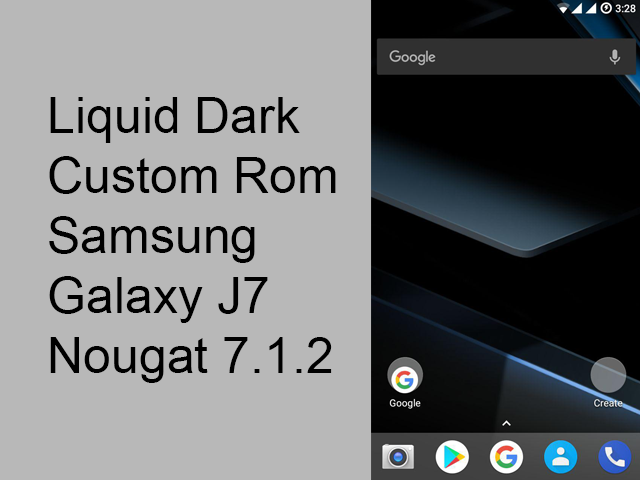
![Install Enigma V4.1 S8 Custom Rom Samsung J7 2015 [Volte][NoBugs] Install Enigma V4.1 S8 Custom Rom Samsung J7 2015 [Volte][NoBugs]](/Content/images/Post/install-enigma-v4-1-s8-custom-rom-samsung-j7-2015-voltenobugs.png)
![[LATEST] Install TWRP (OFFICIAL) 3.1.0 Any Android Device without PC [LATEST] Install TWRP (OFFICIAL) 3.1.0 Any Android Device without PC](/Content/images/Post/latest-install-twrp-official-3-1-0-any-android-device-without-pc.png)
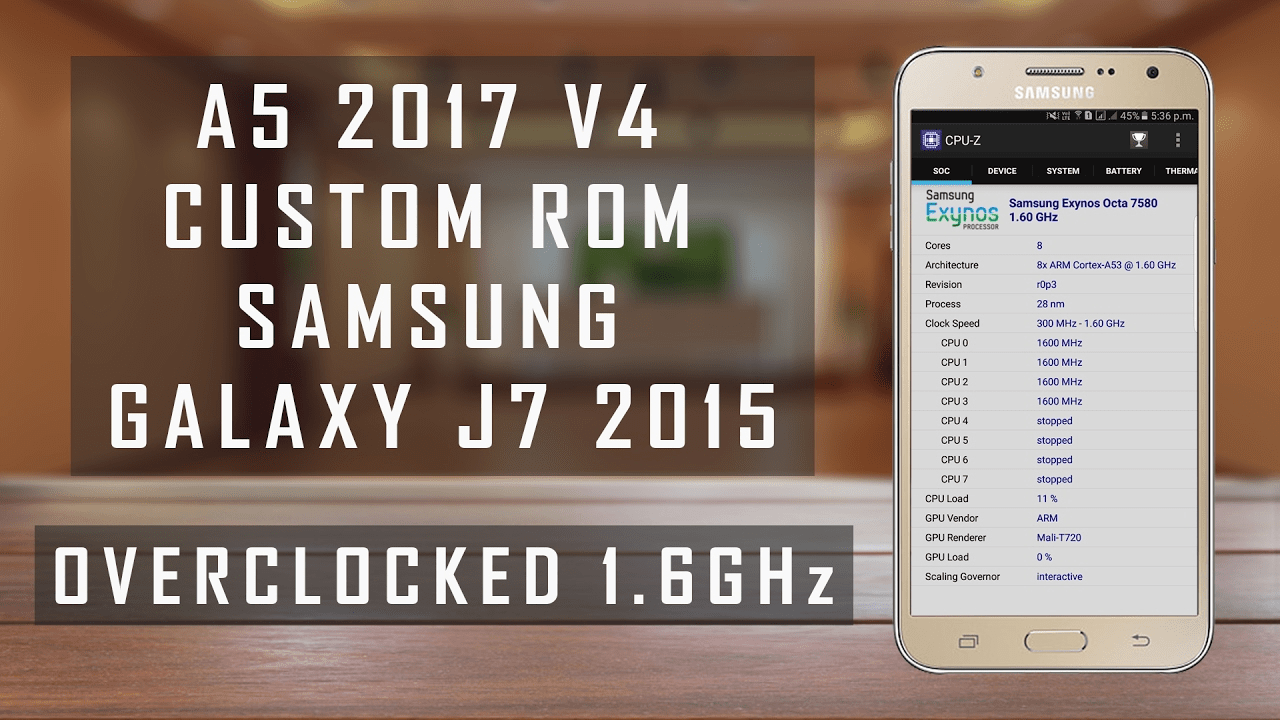
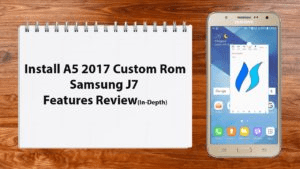
Comments