How to install Dolby Atmos Android Kitkat /Lollipop
Sound moves around you in three-dimensional space, so you feel like you're inside the action. Experience how Dolby Atmos® transports you from the ordinary into the extraordinary. Mobile devices with Dolby technologies dramatically improve your audio quality.
How to install Dolby Atmos Android Kitkat /Lollipop
The Dolby Atmos Difference
Install Dolby Atmos Android Kitkat - Lollipop
Sound moves around you in three-dimensional space, so you feel like you're inside the action. Experience how
Dolby Atmos® transports you from the ordinary into the extraordinary.
Mobile devices with Dolby technologies dramatically improve your audio quality.
Downloads:-
Dolby Atmos :- 
Requirements :-
Custom Recovery and Rooted :- Tutorial and Download from below link
KitKat
Lollipop
Method :-
Step 1 :
First You need to be installed custom recovery and device must be rooted and for tutorial and guide please follow
the above links for both rom kitkat and lollipop...
Step 2 :
Then download Dolby Atmos and save it on sdcard...
Note: please do not extract it save as it is zip file don't extract or open
Step 3 :
Then go to recovery mode by pressing Vol+ Vol- and power button together...
Step 4 :
Then select Install zip
Then select choose zip from storage/sdcard1
Then select DolbyAtoms.zip (which you had downloaded and saved on sdcard)
Then select yes to install and wait to complete...
Step 5:
Reboot the device and enjoy dolby atmos on your device..
And have an experience of best quality sound
Thanks for visiting
Display
%
Performance
%
Battery
%
Camera
%
Value For Money
%

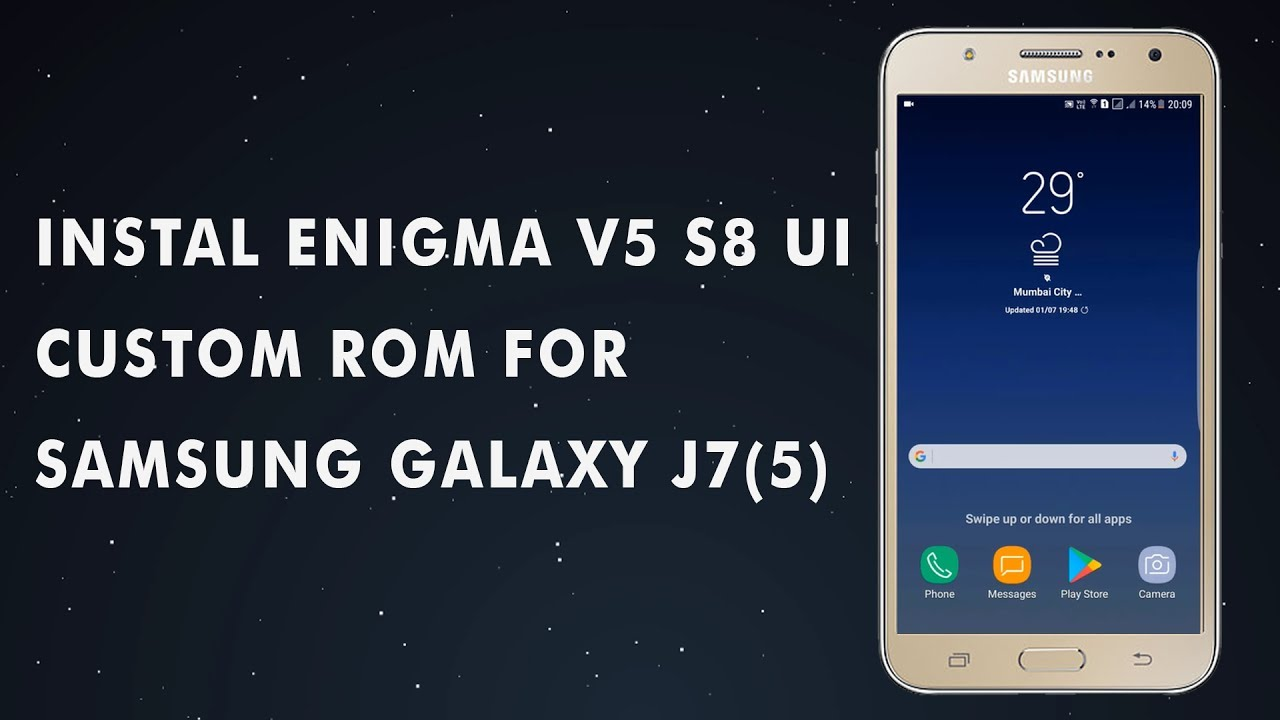
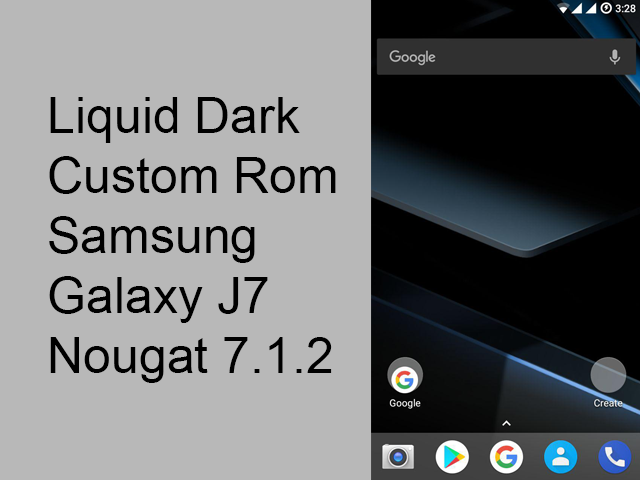
![Install Enigma V4.1 S8 Custom Rom Samsung J7 2015 [Volte][NoBugs] Install Enigma V4.1 S8 Custom Rom Samsung J7 2015 [Volte][NoBugs]](/Content/images/Post/install-enigma-v4-1-s8-custom-rom-samsung-j7-2015-voltenobugs.png)
![[LATEST] Install TWRP (OFFICIAL) 3.1.0 Any Android Device without PC [LATEST] Install TWRP (OFFICIAL) 3.1.0 Any Android Device without PC](/Content/images/Post/latest-install-twrp-official-3-1-0-any-android-device-without-pc.png)
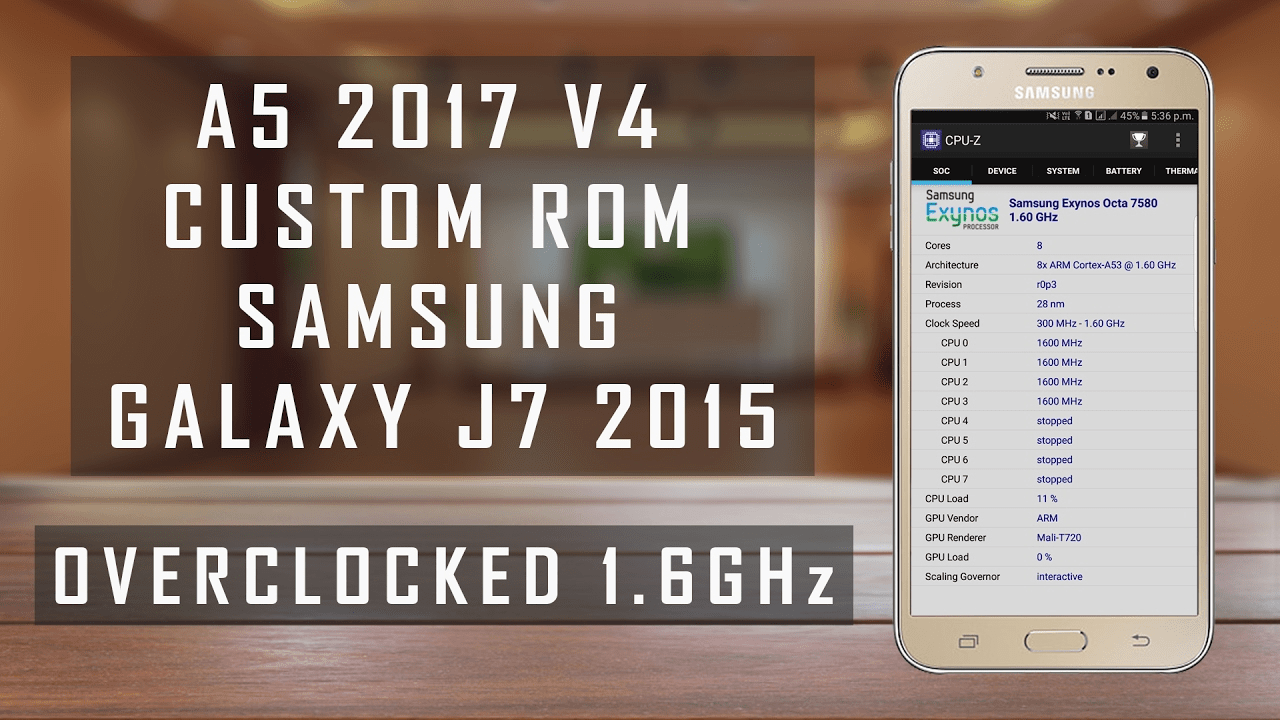
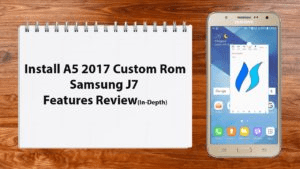
Comments