How to Root Samsung Galaxy J7 SM-J700F Lollipop 5.1.1
How to Root Samsung Galaxy J7 SM-J700F Lollipop 5.1.1, Root your device for more tweaking and mod.
How to Root Samsung Galaxy J7 SM-J700F Lollipop 5.1.1
Note : This site or Owner is not responsible for any damage to your device. So, kindly Follow the steps and understand the guide properly then do it...
CAUTION : Rooting VOID's Warranty...
Files to Download :
Odin3_v3.10.6.zip : https://goo.gl/ymHY1j
Update SuperSu v2.76.zip : http://sh.st/Lu6Iq
TWRP Recovery 2.8.7.0-j7elte.tar : http://sh.st/Lu7i2
Samsung mobile usb driver.zip : https://goo.gl/n1Q0Sp
Also you may visit : How To Create An Iphone Or Ipad Apps And Games Succeed In App Store
Installation :
- Download and save Odin , TWRP Recovery , Samsung usb driver on Computer and extract them except TWRP Recovery . TAR File...
- Now Download and Save Update SuperSu v2.76.zip to your device storage...
- Now Install Samsung usb Driver on computer...
- Then, Open Odin3_v3.10.6.exe from the extracted folder or path...
- Then, Go to your device setting>AboutPhone and click 7 times continue to enable Developer Options...
- After enabling it go to developer options and enable USB Debugging and OEM Unlocker.
- Then Switch off the device and press ( VOLDOWN + HOME + POWER ) to enter into download mode...
- Then press VOLUP to Continue and connect your device to compter via usb...
- Then you can see a msg in log area as (Added) means your device is connected to Odin and ready to flash files..
- Now Click on AP and Select TWRP Recovery file with .tar extention at the end of the file name...
- Then Press Start to flash Recovery...
- After done flashing... It Automatically Starts device in recovery mode or You can remove battery reinsert and go to recovery mode by pressing VOLUP + HOME + POWER...
- Then slide to modify...then click on install and search and select Update SuperSu v2.76 and slide to confirm flashing and wait to finish...
- After it finished flashing press reboot to restart the device and wait to complete boot
(Please do not power off or remove battery at boot in some devices it take time to boot...)
Enjoy Rooted device If still you dint understand You can watch guide video given below....
Display
%
Performance
%
Battery
%
Camera
%
Value For Money
%

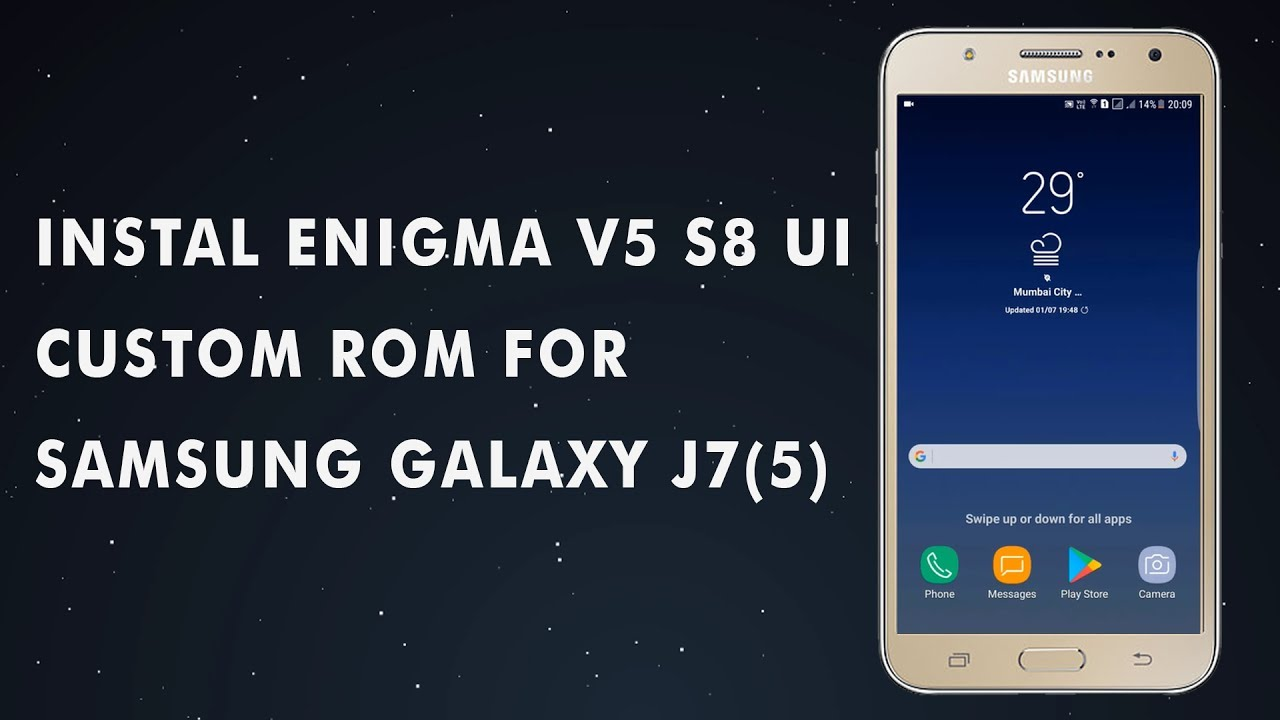
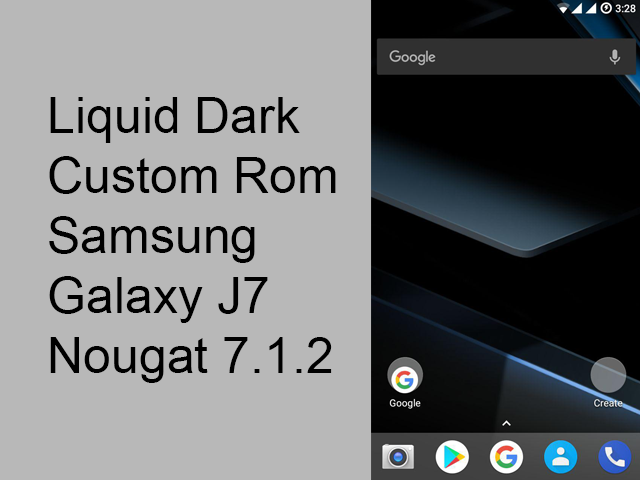
![Install Enigma V4.1 S8 Custom Rom Samsung J7 2015 [Volte][NoBugs] Install Enigma V4.1 S8 Custom Rom Samsung J7 2015 [Volte][NoBugs]](/Content/images/Post/install-enigma-v4-1-s8-custom-rom-samsung-j7-2015-voltenobugs.png)
![[LATEST] Install TWRP (OFFICIAL) 3.1.0 Any Android Device without PC [LATEST] Install TWRP (OFFICIAL) 3.1.0 Any Android Device without PC](/Content/images/Post/latest-install-twrp-official-3-1-0-any-android-device-without-pc.png)
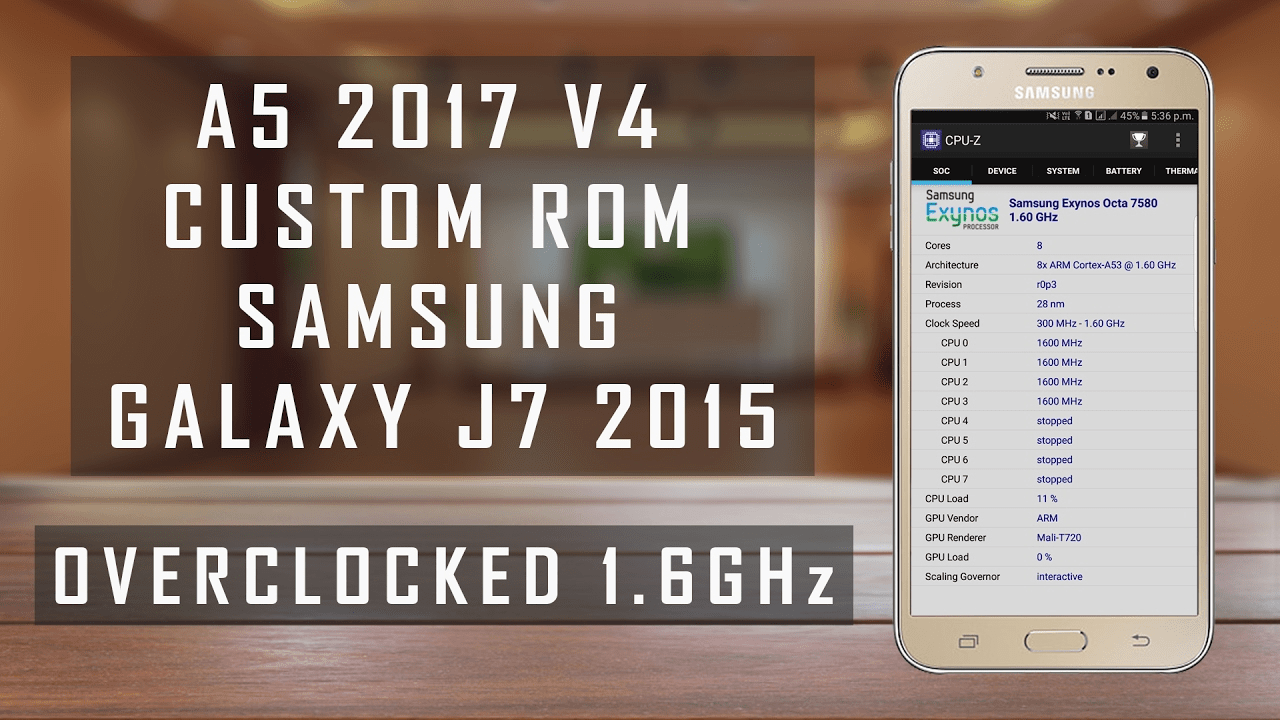
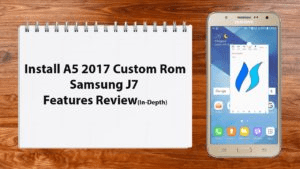
Comments