How to Get Google Pixel Features on Samsung or Any Android Devices
How to Get Google Pixel Features on Samsung or Any Android Devices. Google Pixel is Smartphone with many new features and New Layout made by google. Google Pixel has New Bootanimation, New Navbar icons, New Launcher with some 3D Long press Options on Apps icons. These Features has ported for Samsung and Many Manufaturers Android Devices.
How to Get Google Pixel Features on Samsung or Any Android Devices
Google Pixel is Smartphone with many new features and New Layout made by google.
Google Pixel has New Bootanimation, New Navbar icons, New Launcher with some 3D Long press Options on Apps icons.
These Features has ported for Samsung and Many Manufaturers Android Devices.
Bootanimation and Boot/Splash screen for Samsung J7 had created by me (ISTECH).
Now i will Start Instructions to install all features on device.
Note: Before start. Your Device must be rooted , any custom recovery must be installed , Busybox must be installed , Xposed must be installed. (All should be LATEST VERSIONS)
Disclaimer: We are not responsible for any Damage or Issues. Please do it on your own risk.
Required Download Files:
RootExplorer.apk :
Server 1DOWNLOAD Server 2DOWNLOAD
BootLogo_Changer.zip (Only For Samsung J7 users) :
Server 1DOWNLOAD Server 2DOWNLOAD
Google_Pixel_Bootanimation_qmg_Samsung.zip (Only For 720p resolution Samsung Devices):
Server 1DOWNLOAD Server 2DOWNLOAD
Bootanimation.zip :
Server 1DOWNLOAD Server 2DOWNLOAD
Google_Pixel_Launcher_v1.apk :
Server 1DOWNLOAD Server 2DOWNLOAD
Nova_Launcher_5.0_Beta8.apk :
Server 1DOWNLOAD Server 2DOWNLOAD
Nova_Launcher_Prime_Plugi-in.apk :
Server 1DOWNLOAD Server 2DOWNLOAD
Soft_Buttons(NavBars).apk :
Server 1DOWNLOAD Server 2DOWNLOAD
GravityBox :
Server 1DOWNLOAD Server 2DOWNLOAD
Nougat_Navigation_Bar_Xposed_Module.apk :
Server 1DOWNLOAD Server 2DOWNLOAD
Flat_Style_Colored_Bar_Xposed_Module.apk :
Server 1DOWNLOAD Server 2DOWNLOAD
Google_Wallpapers.apk :DOWNLOAD
Google_Pixel_Icons.apk :DOWNLOAD
Instructions to install Pixel Features:
How to Install Bootanimation on Any Android Device (Resolution:1280x720)?
- Download Bootanimation.zip.
- Then Open RootExplorer and go to system folder then go to media folder.
- Paste bootanimation.zip file in it.
- Now do long press on file and select permissions, and check all vertical box of read and first box of write. (rw-r--r--).
- Reboot device to see the change.
How to Install Bootanimation on Samsung Device (Resolution:1280x720)?
- Download Bootanimation.zip and extract it.
- After extract you will get two files named as bootsamsung.qmg and bootsamsungloop.qmg.
- Then Open RootExplorer and go to system folder then go to media folder.
- Paste Both bootanimation files in it.
- Now do long press on file one by one and select permissions, and check all vertical box of read and first box of write. (rw-r--r--).
- Reboot device to see the change.
How to Change BootScreen On Samsung J7 Device(Please Do not try on any other samsung device this is only for Samsung J7 Device 2015 Variant)?
- Download BootLogo_Changer.zip given above.
- Save it into internal storage.
- Now swithoff and go to recovery mode.
- Then select install > select bootlogo_changer.zip and flash.
- Now reboot to see change.
How to install Pixel Navigation Bar on any device?
- First ensure that you had installed xposed framework and busybox.
- Download GravityBox,Nougat Navigation Bar, Flat_Style_Colored_Bar (download link given above).
- Then go to xposed installer and make them active and reboot.
- Then, Open Gravity Box and go to navigation bar tweak.
- Enable Master switch and Navigation bar then reboot again.
- After reboot you can see the change.
How to Install and set Nova Launcher as Pixel Launcher?
- Download and install Nova Launcher and Nova Launcher Prime plugin and reboot.
- Then Please follow video from 6:00.
Credits for bootscreen for Samsung J7 / Bootanimation Ported for Samsung:
ISTECH
Please Like...Share...Subscribe..to our newsletter.

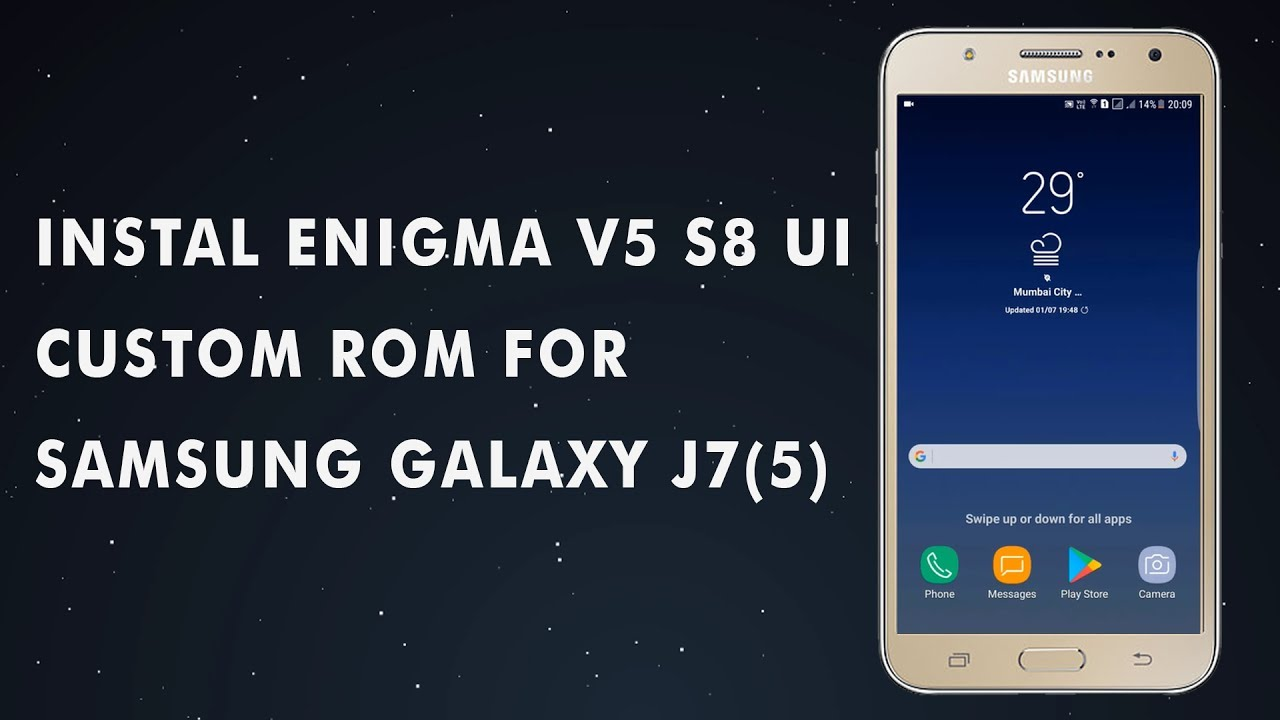
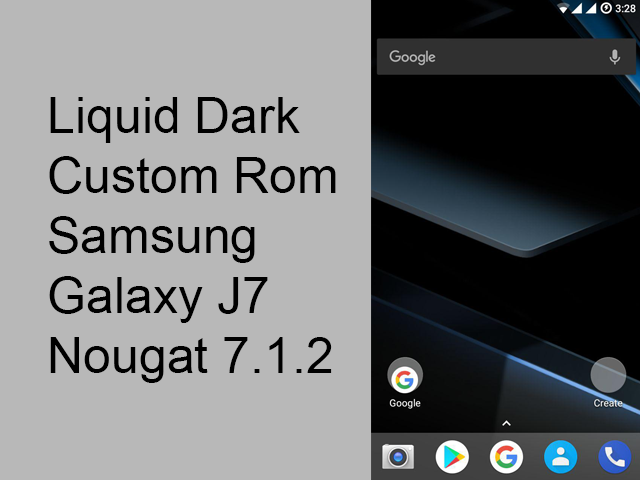
![Install Enigma V4.1 S8 Custom Rom Samsung J7 2015 [Volte][NoBugs] Install Enigma V4.1 S8 Custom Rom Samsung J7 2015 [Volte][NoBugs]](/Content/images/Post/install-enigma-v4-1-s8-custom-rom-samsung-j7-2015-voltenobugs.png)
![[LATEST] Install TWRP (OFFICIAL) 3.1.0 Any Android Device without PC [LATEST] Install TWRP (OFFICIAL) 3.1.0 Any Android Device without PC](/Content/images/Post/latest-install-twrp-official-3-1-0-any-android-device-without-pc.png)
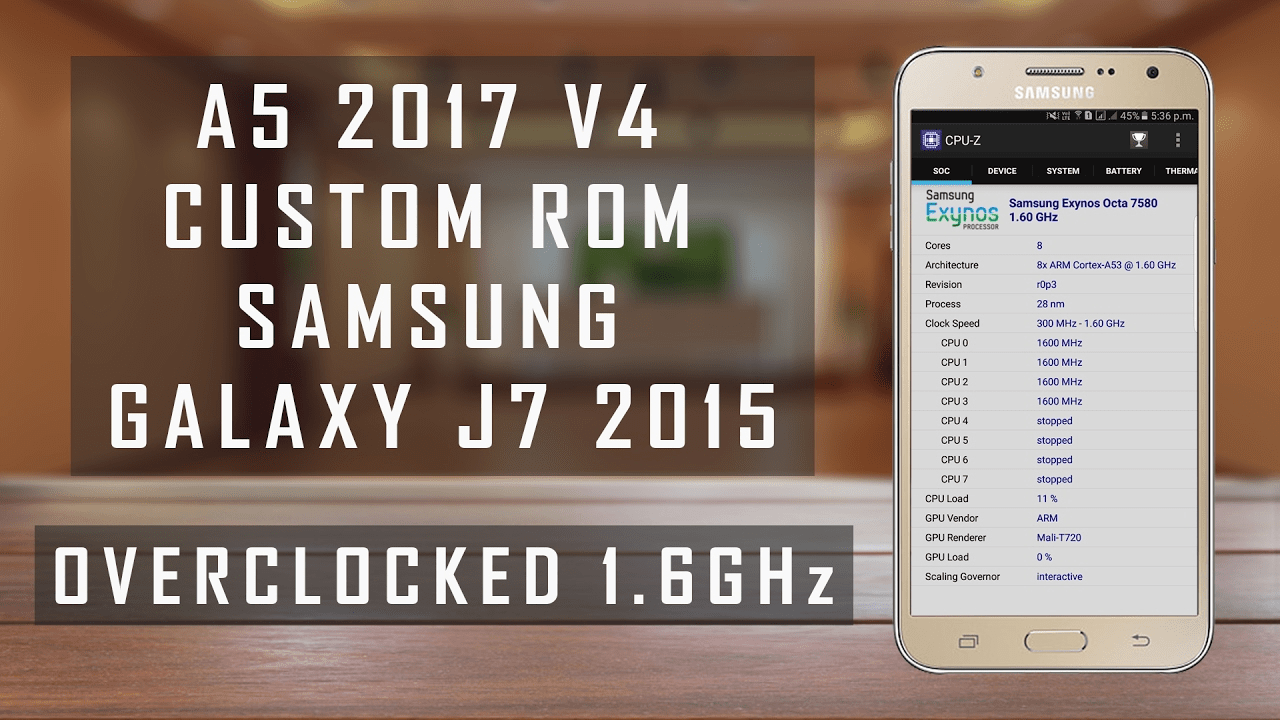
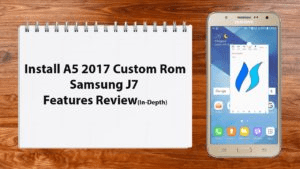
Comments